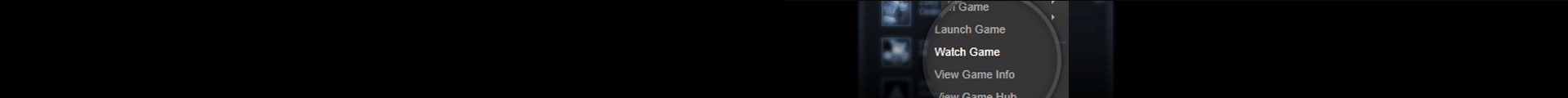Technical details
Available resolutions: 1920x1080 (1080p), 1280x720 (720p), 854x480 (480p) and 640x360 (360p) all at 30 FPS
Available bitrates: 3500 kbit/s, 2500 kbit/s, 2000 kbit/s, 1000 kbit/s and 750 kbit/s
Stream delay: ~15 seconds
Browser support for playing streams: Chrome, Safari and Steam.
OS support for streaming games: Windows 7 & Windows 8. OSX, Linux and Windows Vista will be supported in the future.
Streams are delivered through the Akamai Content Delivery Network. The HTML5 stream player uses MPEG-DASH in combination with the H.264/MPEG-4 AVC codec.
There are no stream archives at the moment and it's not clear whether Valve plans on adding these in the future, but it is is possible to go back in time (up to the point where you started watching) on a stream that's currently live.
Chat is very basic right now, however there does seem to be Steam Emoticon support. There are is no chat moderation at this time.
You can not completely turn off streaming. However, since streaming itself will only begin if someone is watching you can set your privacy settings to be invite only and it'll never stream unless you invite someone to watch.
Restrictions
Valve has a list of things you are not allowed to do on a stream. It's pretty excessive!
- Porn, inappropriate or offensive content, warez or leaked content or anything else not safe for work
Abusive language, including swearingThis rule was removed and merged into the last one.Any discussion of piracyThis rule was removed and merged into the below one- Discussions of piracy, cheating, hacking, game exploits
- Threats of violence or harassment, even as a joke
- Copyrighted material
- Soliciting, begging, auctioning, raffling, selling, advertising, referrals
- Racism or discrimination and abusive language
Wallpaper
Valve shipped this image as placeholder for when a stream is paused. It also serves as a nice wallpaper!
Useful links
Press release
Starting today Steam gamers may watch their friends' games through the click of a button via Steam Broadcasting, now available in beta.
Steam Broadcast is designed for ease of use, allowing anyone to view a friend's game by simply clicking on "Watch Game" on their Friend's profile or Friend's List to open a window into their gameplay - no game ownership, special fees, or additional apps required. The beta is open to everyone who opts in to the Steam Client Beta (via the Steam Settings panel), however bandwidth may be limited during the beta.
As always, Valve is interested in all feedback and ideas on how to make this feature better. To find out more about Steam Broadcast and offer your feedback, please check out the Steam Broadcast update page: http://steamcommunity.com/updates/broadcasting