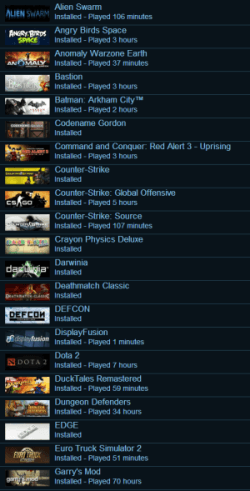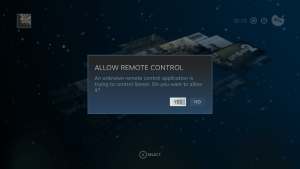2014
CES
CES is coming up next week, Valve said there will be a number of third party manufacturers revealing their Steam Machines. Valve also has a decently sized booth at the event, so we might see some new stuff from Valve themselves as well!
Steam Dev Days
5 days after CES, the Steam Dev Days begin. There's quite a few interesting panels planned, of which some might be recorded and posted online at a later time. The event itself is pretty private so don't expect a lot of news coming out of the event.
Left 4 Dead 3
We know for a fact that Left 4 Dead 3 is under development, it's the first Source2 game and we expect at least some kind of announcement (at the least a Source2 tech demo) somewhere in 2014.
That other game with a 3 at the end
In the bugtracker leak a while back there were two Half-Life 3 groups, compared to only one Half-Life 3 group earlier this year. This might indicate that the project is active. We don't know at what stage it currently is, especially if the rest of Valve are working on L4D3.
Remote Control
What is it?
A while back we found something called "HTTP Remote Control" in the Steam client which allows you to control Steam (keyboard, mouse & more) through a web browser.
Features
It's still in development, but it seems to be (nearing?) feature completion so here's what it can do at this point in time. The below functionality only controls Steam Big Picture, not games.
- Emulating mouse movement/clicking
- Emulating key strokes/sequences
- Emulating controller buttons (a, b, x, y, left, right, up, down)
- Switch between/retrieve current Big Picture space (webbrowser, library, friends)
- Retrieving a list of games
- Starting a game
Obviously there's some pretty great potential here. Currently the only thing being used is the game list/starting functionality which will most likely be used in the Steam Mobile apps (or the Steam Controller's touchscreen).
The current functionality provides a list of games. Pressing a game launches it (or starts downloading it if it's not yet installed).
There's much more stuff implemented behind the scenes and naturally we couldn't leave this untouched. Read the below paragraph if you want to try out the rest of the features as well.
From this point on, remember that it's not even in beta yet (or has been announced). Continue at your own risk.
Enabling Remote Control
Simply edit a shortcut to make Steam launch with -enableremotecontrol, this will launch Steam with the remote control webserver allowing you to access these new features.
Trying it out
As of the December 19th beta build a small portion has already been implemented. It will most likely be used in the Steam Mobile apps sometime in the future. You can try it out on your Desktop (or phone) by browsing to https://localhost:8443/static/headsDown.html
It'll ask you to accept the security certificate, accept it and you'll notice a blank blue page. This is because you're currently not authorized to control your Steam client. Here's how to authorize yourself.
- Start Big Picture mode
- Alt-tab to your web browser (or put it on a separate monitor), add a # and an 8 character long unique (make one up!) token at the end of the URL (Example: https://localhost:8443/static/headsDown.html#histeamdb), it'll save it in a cookie
- Go back into Big Picture, you'll see a popup (pictured below). Press Yes to verify that the person trying to control your Steam is actually you
- In your browser, you should now see a page listing your games
- Press a game to launch it, or install it if it's not yet installed
That's it for the official implementation (for now). Now we'll move on to our own Remote Control application.
This is an unofficial tool. Please remember that it can break (or break stuff). We take no responsibility if this happens.
More functionality
Under the hood there's way more functionality than just displaying a list of games and launching them.
Naturally we worked on getting most of the hidden functionality working in our own nifty UI.
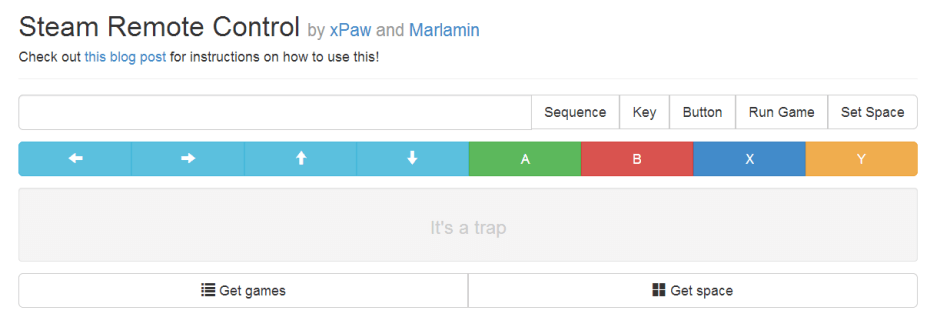
It's using stuff that isn't finished yet, so keep that in mind when trying it out.
Our UI also has issues, if you have any improvements feel free to open up a pull request on GitHub.
Currently the UI does the following:
- Send mouse movement in a specific trap area to Steam
- Send keyboard presses while hovering over a specific trap area to Steam
- Send a number of controller buttons
- Send string sequences (useful for chatting)
- Get/set current Big Picture space (webbrowser, library, friends)
You can download it from GitHub (click "Download ZIP" on the right).
Extract it to Steam/remoteui/static and browse to https://localhost:8443/static/RemoteUI.html.
Remember to authenticate the application inside Steam.
If you have any issues, leave a note on our GitHub issue tracker.
Update 1/1: For those wanting to mess around with the API, you can check out this (WIP) unofficial documentation by Ben Woodford.
Have a happy new year and don't blow your fingers off, you might still need them to play Half-Life 3 sometime in the future!