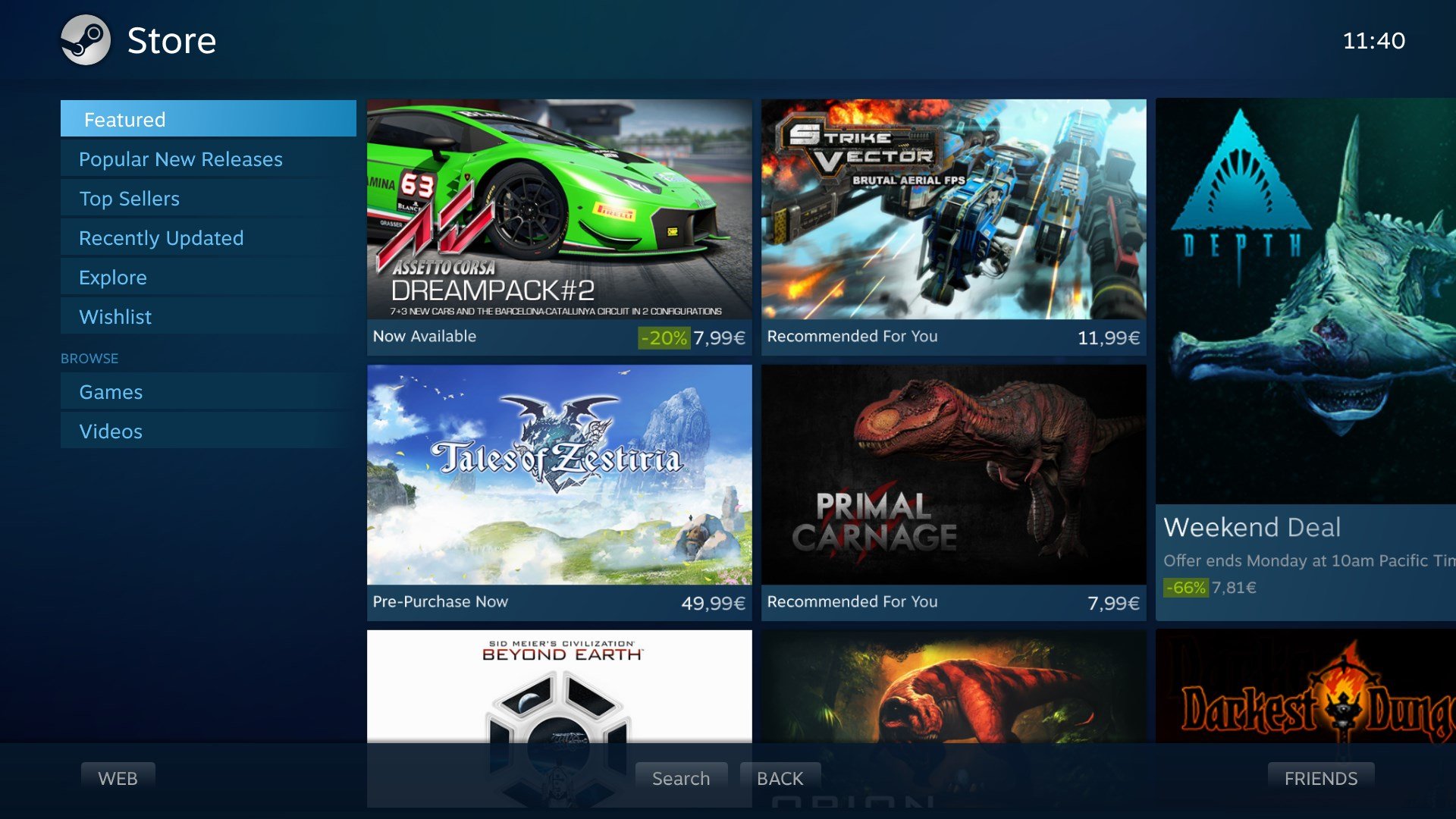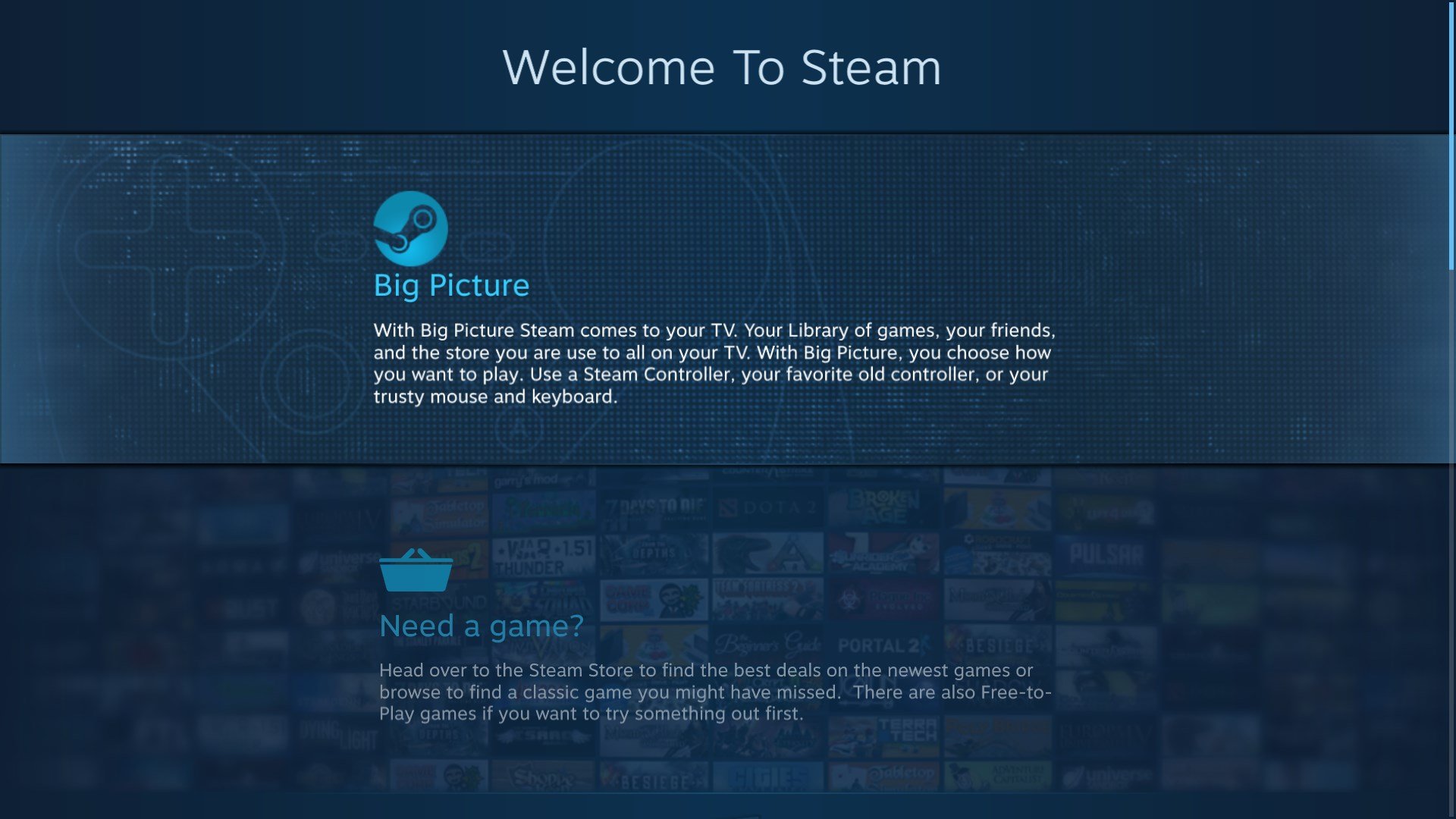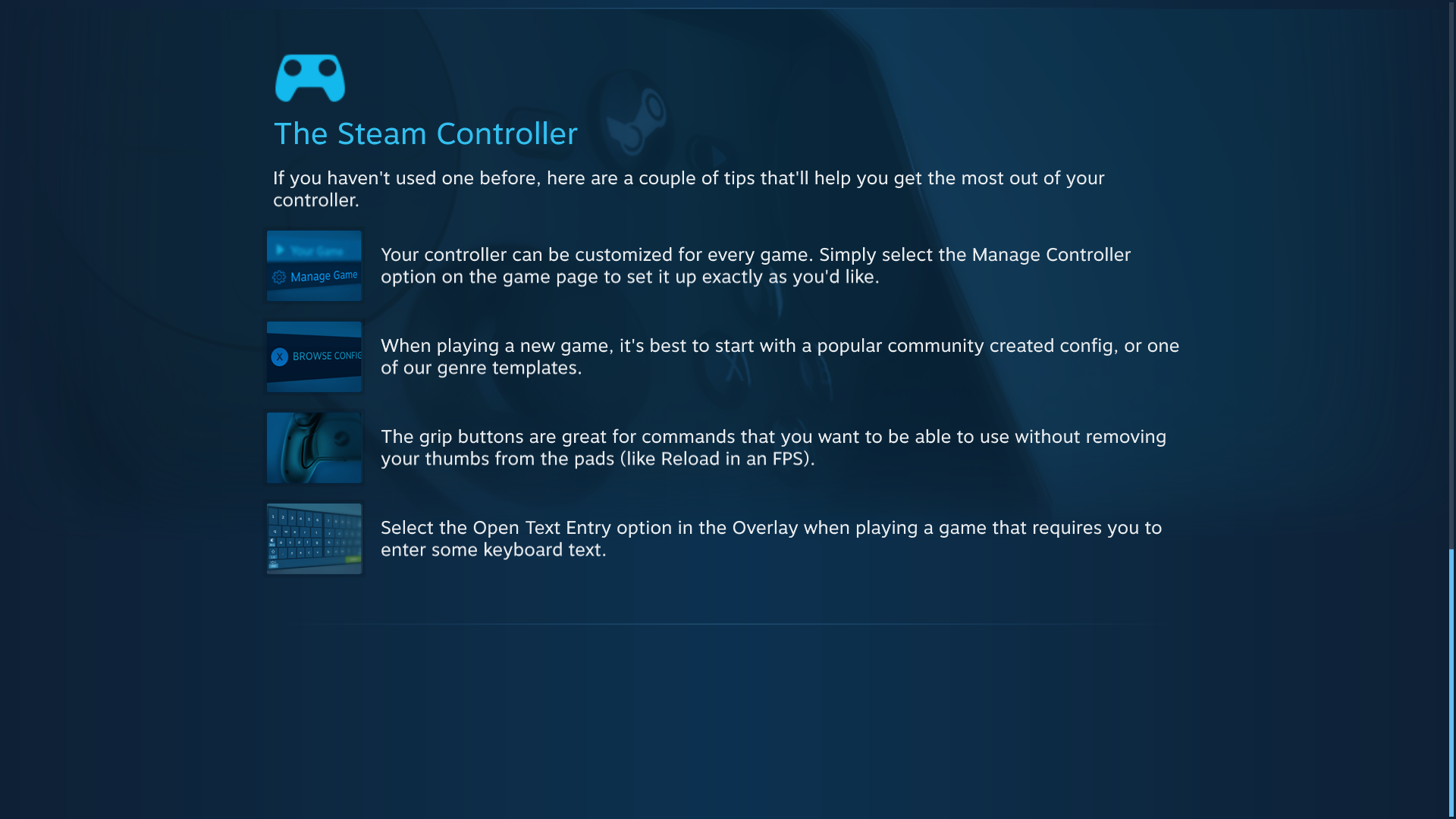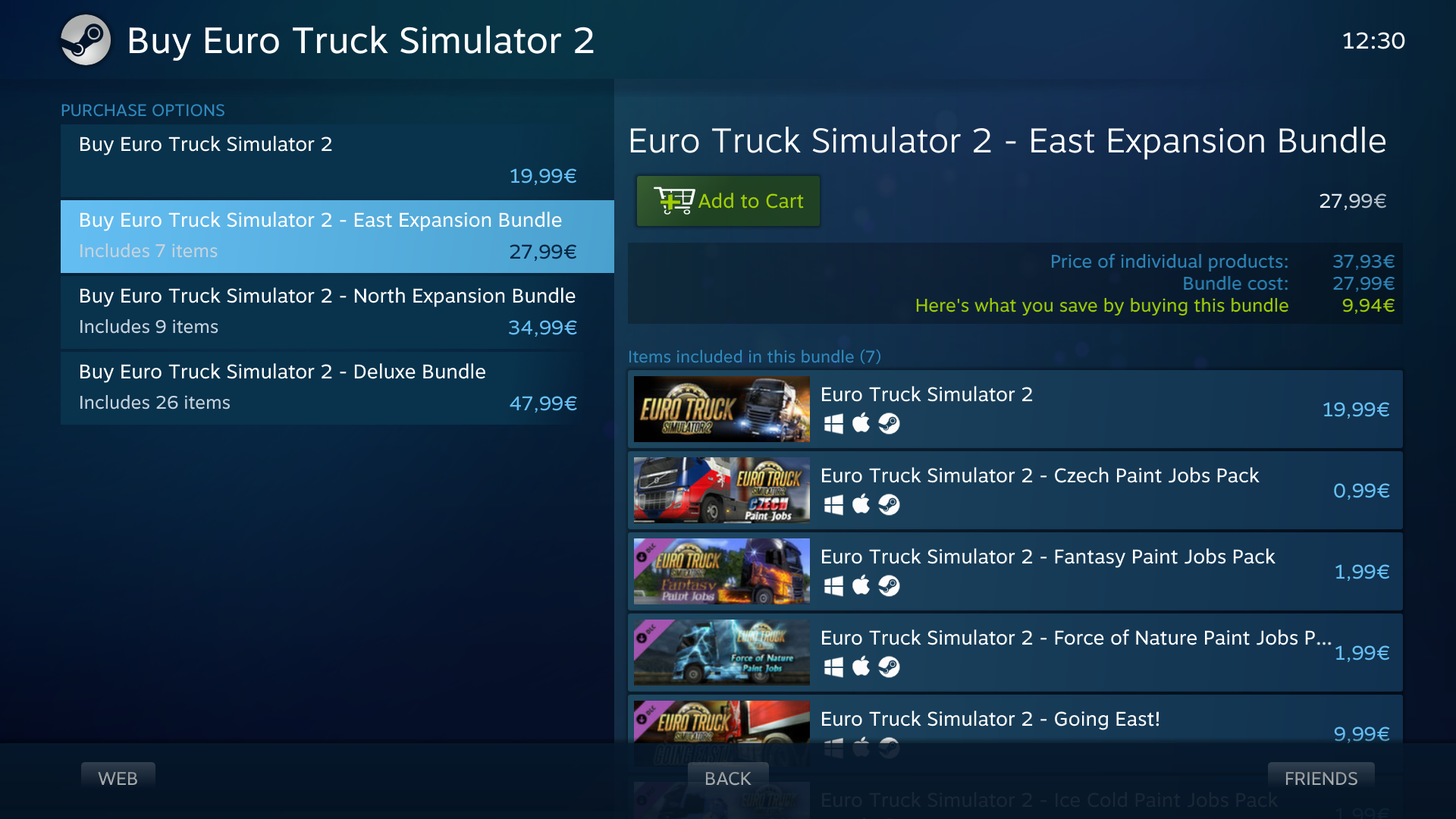As Valve moves closer to the SteamOS and Steam machines official release, they are putting a lot of effort into updating the Big Picture UI to provide a better experience for new users. One such change can be seen in a form of a greeting screen overviewing different aspects of Steam.
Store
Just like with the community representation in Big Picture, store interface is now downloaded from Valve's servers, instead of having pre-defined styles shipped with the Steam client and using Storefront API. Valve left the Storefront API pretty much abandoned, as new features like user reviews were not reflected in the API.
Over the last year Valve has limited Storefront API requests very harshly and removed ability to request information about multiple apps at once, thus showing they are not willing to let other developers use that API. We think that making store panorama styles dynamically downloaded, Valve will deem Storefront API useless and then remove it.
How it works
Under the hood, Steam accesses the store by making a request to http://store.steampowered.com/bigpicture/home, and from there, server replies with panorama styles, which are rendered by the client. To get panorama styles for app pages, one would have to add a header in their request: X-ValveUserAgent: panorama. This works on steamcommunity.com too, by the way.
After adding this header, you can request app pages via their normal store urls like /app/227300 and /sub/29197. There are however a couple of special pages used exclusively by Big Picture, but don't require adding an extra request header:
http://store.steampowered.com/purchaseoptions/227300- App purchase options.http://store.steampowered.com/appnews/227300- App news.http://store.steampowered.com/appdescription/227300- App description.
If you rely on Storefront API, we recommend paying closer attention to your scripts in the coming months.